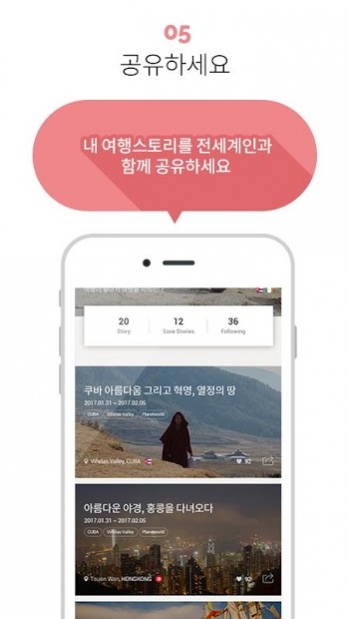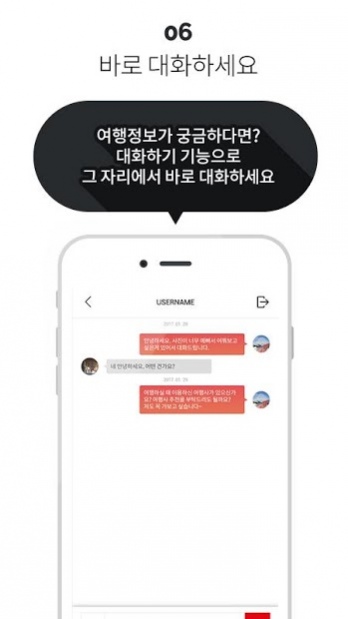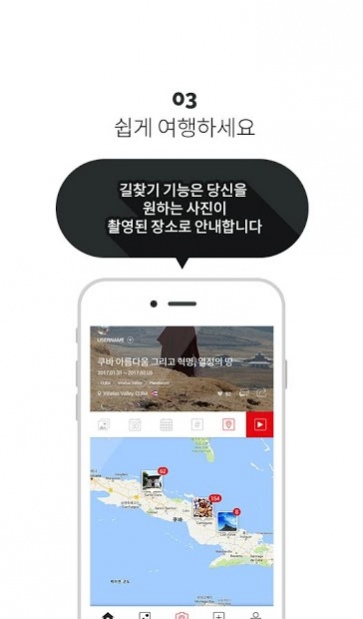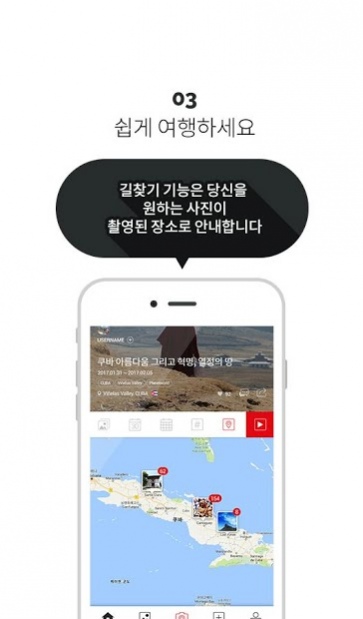Photlas 1.766
Continue to app
Free Version
Publisher Description
Among the many pictures of my smartphone, How Are you looking for when you find the required photo? It is inconvenient looking look one by one photos of hundreds. Photlas is a camera smartphone apps that can be utilized to find immediately after looking them up in the input names when searching by shooting to put a name to fit the situation of photography at the time. When other users to use your photo without permission to save the password the name entered by the user, it is possible to manage the copyright of precious photos to find by searching.
Photlas
TAKE PHOTOS
Photo taken on by typing the name of the three can be utilized for a variety of purposes . Organize photos by date taken and can be seen.
By utilizing GPS tag keyword (name) by traveling on the map where you can see ,
Photlas with continuous UP-GRADE provides many convenient features to take advantage of your smart camera will be more convenient .
ORGANIZE & SHARE
Share your edited photos on Facebook, Flickr and Twitter
You can enjoy memorable moment of travel with your family or friends on a photostorymap.
Sorted by date picture taken and can be seen,
About Photlas
Photlas is a free app for Android published in the Screen Capture list of apps, part of Graphic Apps.
The company that develops Photlas is HAN JAE CHUL. The latest version released by its developer is 1.766.
To install Photlas on your Android device, just click the green Continue To App button above to start the installation process. The app is listed on our website since 2021-06-28 and was downloaded 0 times. We have already checked if the download link is safe, however for your own protection we recommend that you scan the downloaded app with your antivirus. Your antivirus may detect the Photlas as malware as malware if the download link to com.photo.validation2 is broken.
How to install Photlas on your Android device:
- Click on the Continue To App button on our website. This will redirect you to Google Play.
- Once the Photlas is shown in the Google Play listing of your Android device, you can start its download and installation. Tap on the Install button located below the search bar and to the right of the app icon.
- A pop-up window with the permissions required by Photlas will be shown. Click on Accept to continue the process.
- Photlas will be downloaded onto your device, displaying a progress. Once the download completes, the installation will start and you'll get a notification after the installation is finished.